Our Data Download Tool makes it easy for you to download all of your data stored on our service about you.
To obtain your Data you first need to visit your Account page by clicking the Account link on the top right hand corner of Crevado Admin:
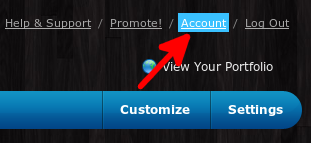
Once you are on the Account Page, scroll to the bottom of the page and click on the blue Data Download Page link:

Next, click on the blue Start My Archive button displayed:

Once done, you will receive a message informing you that your stored data is being gathered and you will be notified by email when the archive is ready for downloading:

Once you receive the Email, click on the link in the Email. This link will bring you to the Data Download Page which will now allow you to download your data by clicking on the blue Download Archive button:

That's it! You are done!
Something not working? no worries - just contact us!