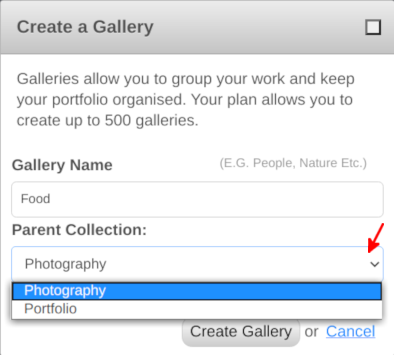You can achieve sub-galleries by leveraging a special type of Page called a Gallery Collection. By default you will already have one Gallery Collection which is initially called 'My Work' (you may have renamed it already by now). The following simple steps show you how to create a page structure which supports multiple sub-gallery sections:
From Crevado Admin click on Pages at the top left of the screen:

Now, to create a new Gallery Collection click on the Create Page button on the right:
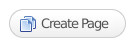
Then change the Page Type drop down menu option to Gallery Collection:
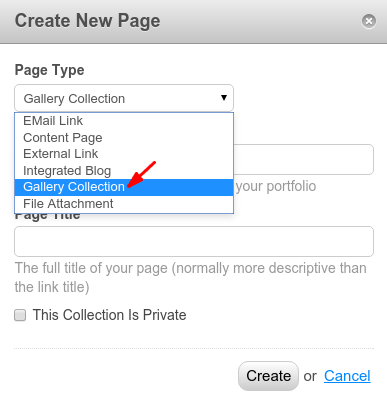
Now give the Gallery Collection a Link Title and Page Title and then click Create:
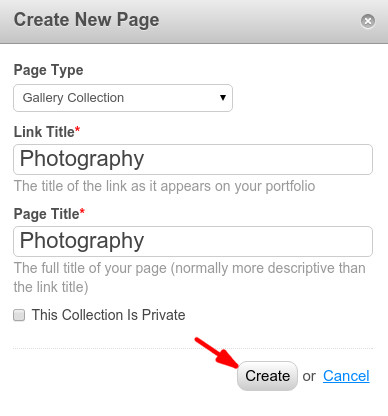
Once you have done this and created your Gallery Collection you can switch back to the Galleries section of Crevado Admin by clicking on Galleries at the top left of the page:
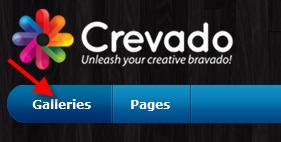
You will notice things have changed a little. The Galleries section now lists each Gallery Collection along with any Galleries inside them as shown below, we have two Gallery Collections, Photography and Portfolio:
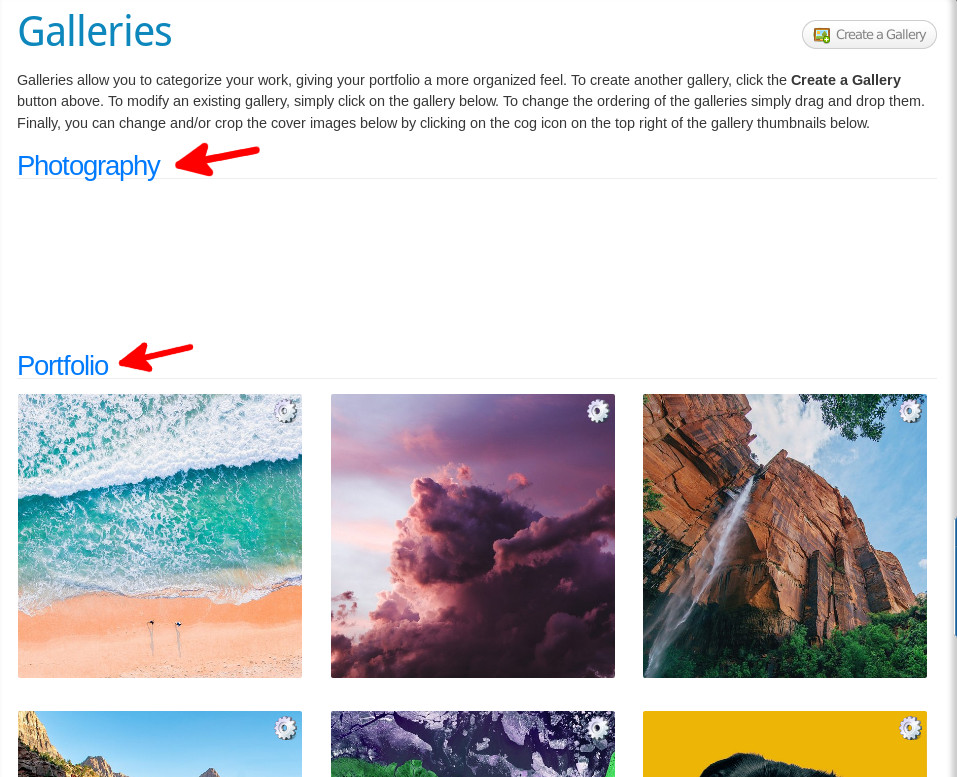
From here you can drag and drop Galleries from one collection to another. As you can see below, we have dragged three Galleries from the Portfolio Gallery Collection into our new Photography Gallery Collection:
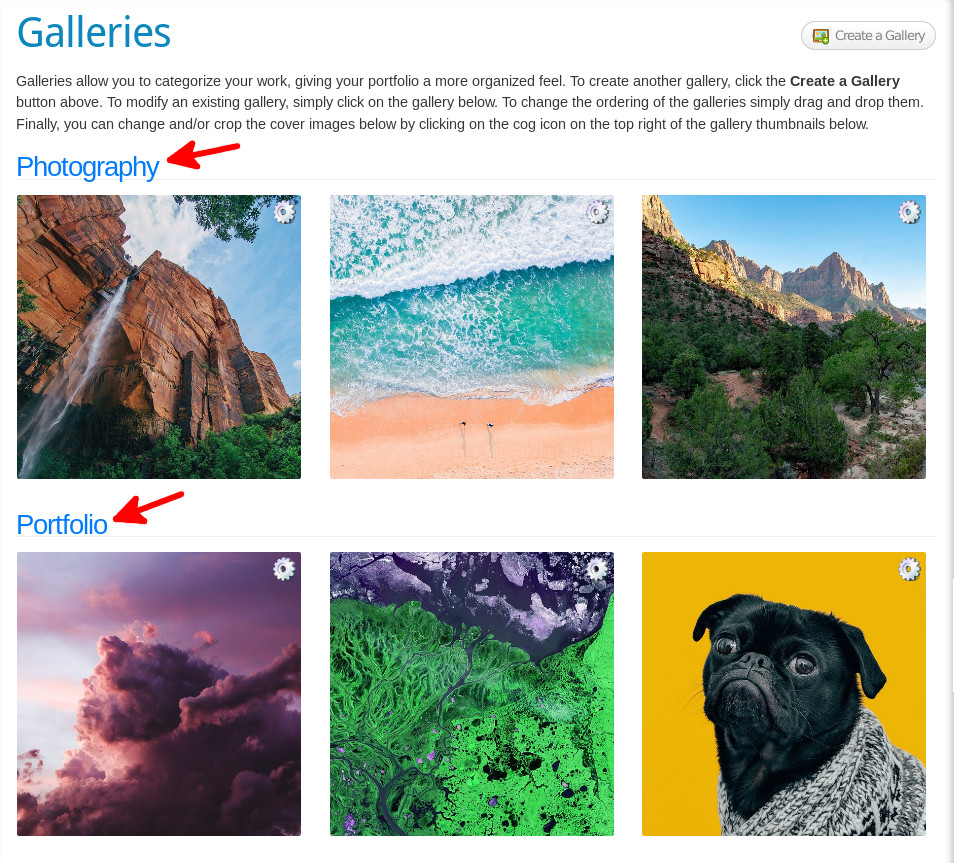
You can also see a break down of your Gallery Collections and the Galleries that are nested underneath each one by clicking on Pages from Crevado Admin. From here you can also drag and drop the Galleries to move them between your different Gallery Collections:
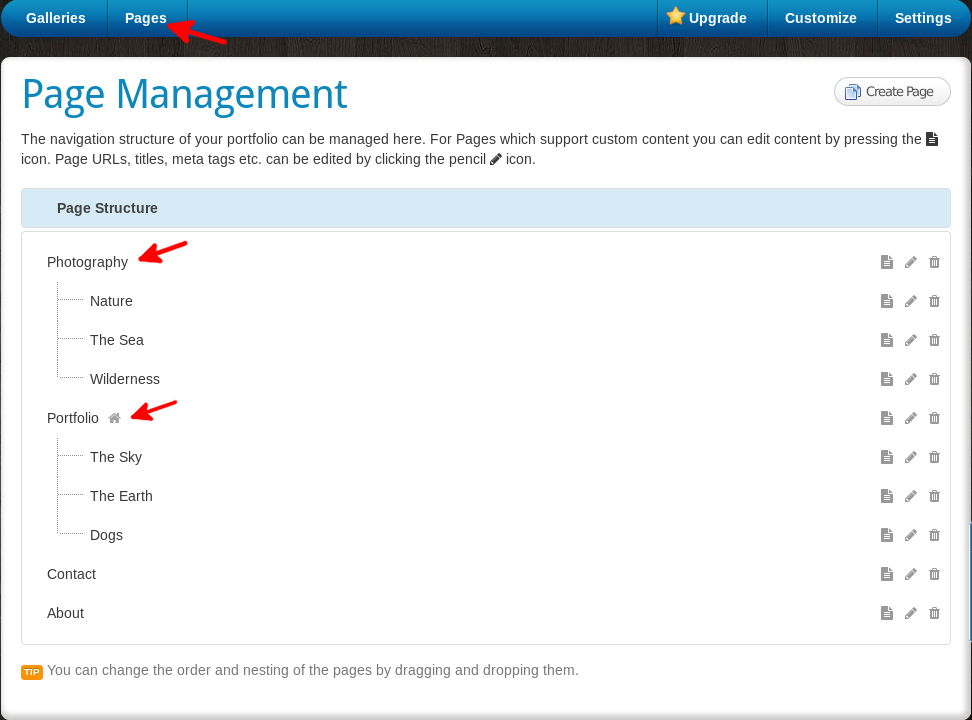
Finally, when you are creating a Gallery, if you have more than one Gallery Collection created you will be prompted to specify what collection the new Gallery gets created in.