Editing the name of your Crevado Portfolio is easy. From Crevado Admin click on Customize:
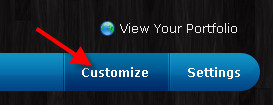
Partway down the customization page, you will see the Portfolio Header area. The functions in this area let you either rename your portfolio or upload an image or logo to the header area of your portfolio.
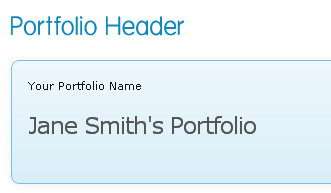
To change the name of your Portfolio click the Portfolio Name box and type the new name:
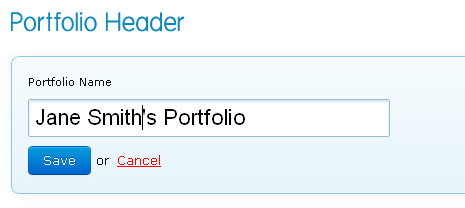
Don't forget to click Save when you are finished making your changes. If you decide not to change the name, just click Cancel.