From the Settings area of Crevado Admin, under the Misc Settings heading, you can control:
- Image Naming
- Media Uploads
First, from Crevado Admin, click on Settings:
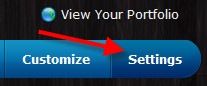
Then scroll down to the Misc Settings area.
Image Naming
Here you can control the default titles which get set when uploading media such as images and videos.
You can choose to use Filenames whereby the Title becomes equal to the filename (minus the extension e.g. .MOV), or you can
choose to simply leave everything as Untitled. Simply click on the setting which works best for you:
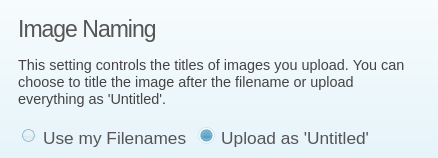
Media Uploads
Depending on how you want to approach the building of your Galleries, you can have your newest uploads appearing first by selecting the Start of Gallery option or you can have them display at the End of Gallery.
Simply click on the setting which works best for you:
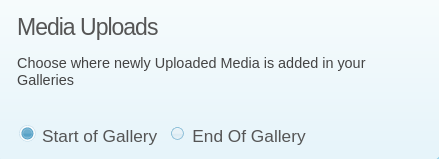
When it comes to uploading multiple images/media at once, regardless of which option you choose, the images will always be uploaded in the order which they appear in the upload browse file dialog.