If for some reason you need to download a copy of an image you've previously uploaded then you can do this as follows.
Select the Gallery which contains the image you wish to download by clicking on that Gallery.
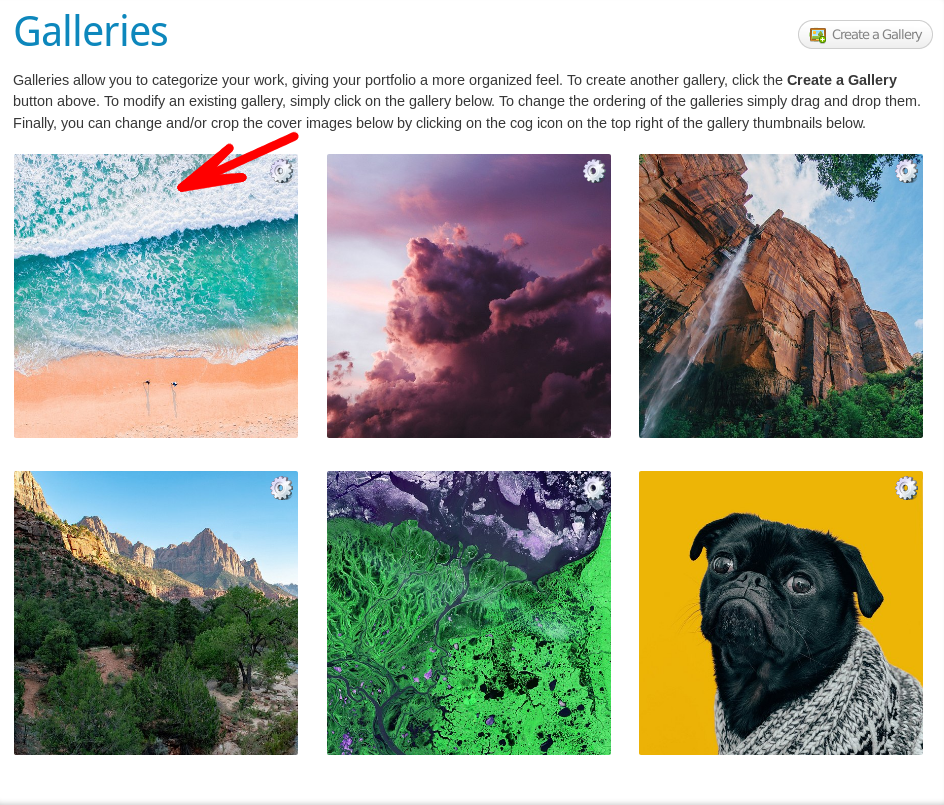
Select the image you wish to download by clicking on its thumbnail. The selected image will have a yellow border:
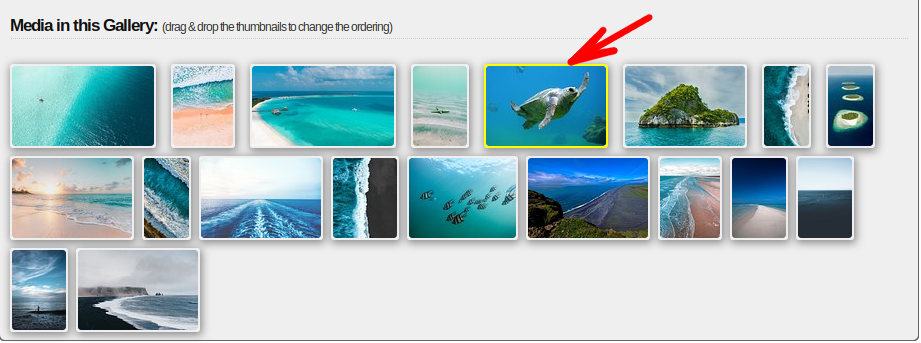
The selected image will now be displayed in the editing area and simply click on the Download button located underneath the image, as shown below:
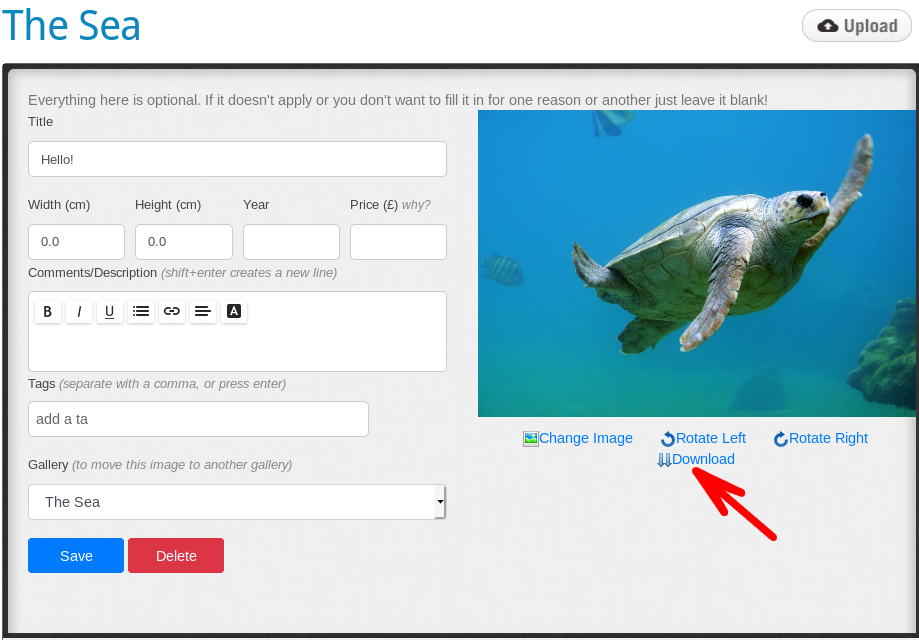
A closer look at the download button:

Your image download should begin shortly.