From Crevado Admin, click on the Account link on the top right of the page:
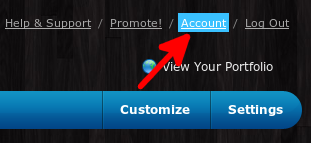
Scroll down to the Your Password box and click on it:
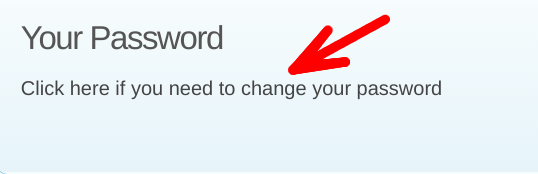
Now enter your new password and confirm it by typing it a second time in to the Confirm Password field and then click Save:
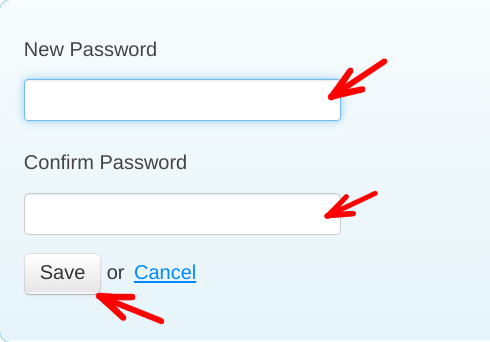
A pop-up at the top of the page will confirm that your change of password has been successful.
NOTE: Remember to use your new password the next time you login to Crevado Admin!