You can pay for your Crevado Online Portfolio Plus or Premium Account monthly, or every 3, 6 or 12 months. Choosing your Billing Cycle is quick and easy, just follow these simple steps!
From Crevado Admin, click on the Account link at the top right of the page:
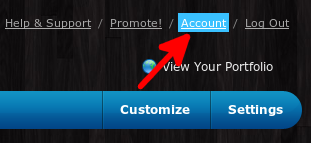
Next you will see the title Your Crevado Account and underneath that you need to click on the blue Billing & Plans button:
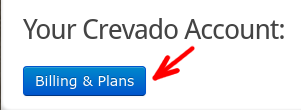
Next, click on the blue Change Billing Cycle link which is to the right of your Billing Cycle information:
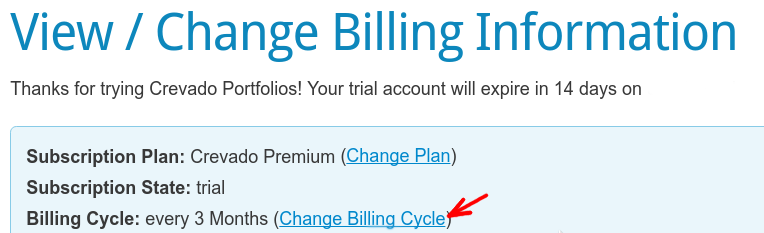
When you click on the blue Change Billing Cycle link, a dropdown menu will appear. Simply select the Billing Cycle you want (i.e. monthly, every 3 months, every 6 months or every 12 months/annually) from the dropdown menu by clicking on it. Once you have done so, click the Change Cycle button to confirm and save your selection:
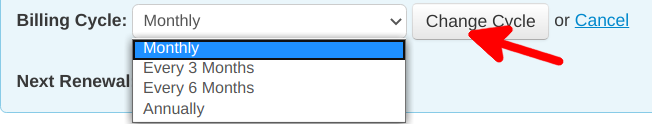
That's it, you're done! A yellow pop-up at the top of the screen will confirm that your Billing Cycle has been changed.