From Crevado Admin, click on the Account link on the top right of the page:
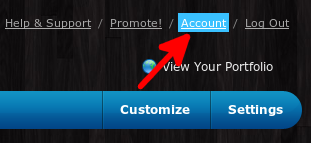
NOTE: When you change your email address this will also change the email address you use to login to Crevado Admin!
Scroll down to the Email Address box and click on it:
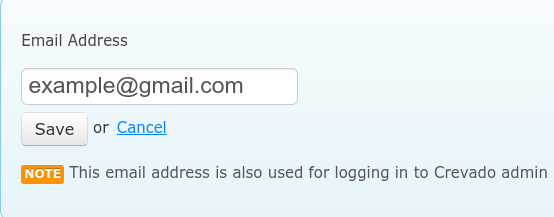
Delete the email address entered here and type in your new email address, then click Save. A pop-up at the top of the page will confirm that your change of email has been successful.
NOTE: Remember to use the new email address the next time you login to Crevado Admin!