Password Protection is only available to Premium Account holders, for more details see the plan comparison page.
Password Protecting your Entire Portfolio:
By enabling this setting all pages on your portfolio will become password protected and visitors will be required to enter a password in order to view any page on your portfolio.
You can password protect your entire Portfolio from the Settings area of Crevado Admin. To do this you click on Settings on the top right of Crevado Admin:
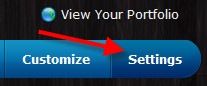
From Settings scroll down to the blue header Misc Settings and below this you will see a box into which you can enter your password. Once you enter your password click save.
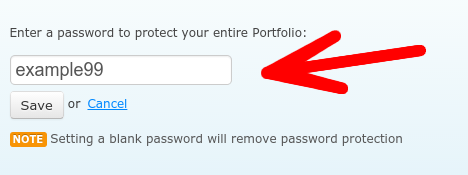
Note: If you Password Protect your entire Portfolio it will not appear in Google or other search engines. In addition, it is advisable not to use Portfolio wide Password Protection in conjunction with e.g. individual Gallery password protection as this will mean the viewer will require two passwords to access that Gallery.