Renaming any of your galleries is easy! From Crevado Admin, click on Galleries:
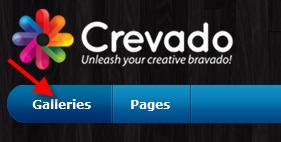
Here you'll see a list of all the Galleries within your Crevado Portfolio, each represented by their Gallery cover images. Click on the Gallery you wish to rename:
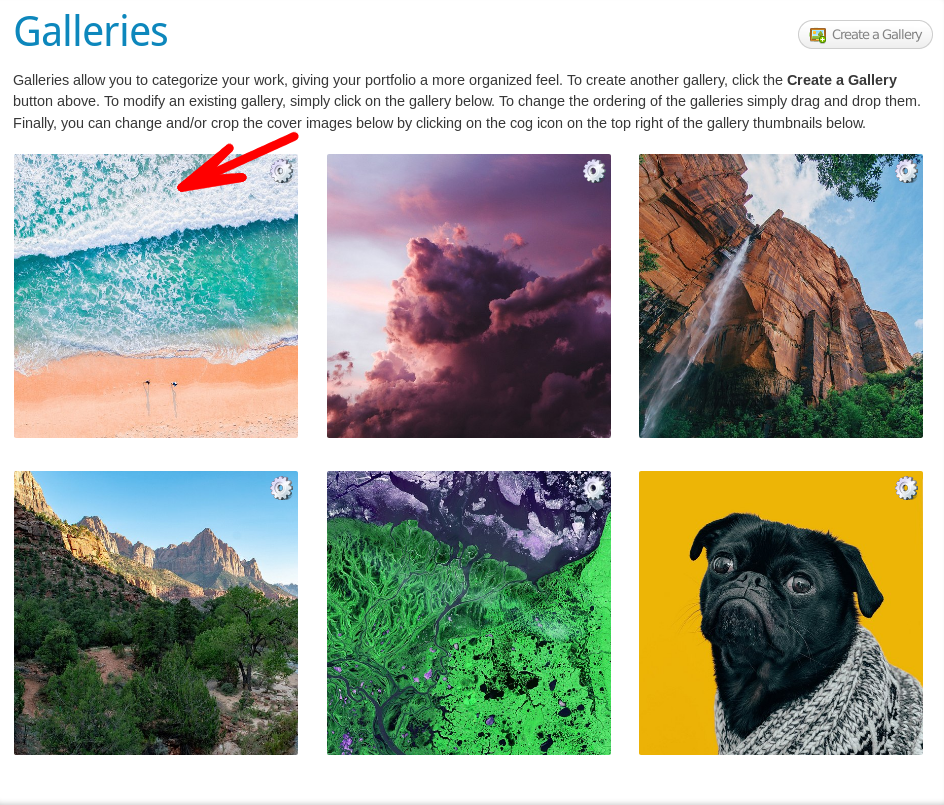
From the Gallery page scroll down to where you see Gallery Title and click on the Gallery Title box to edit it. Enter the new name of your Gallery, then click Save:
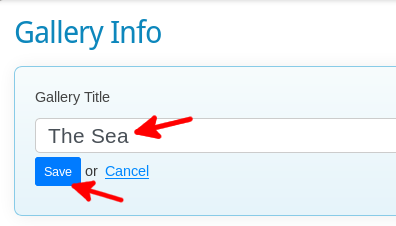
You will receive a pop-up message confirming that your name change was successful.