Once you delete a Gallery, there is no getting it back! ALL of the Gallery's content will be permanently deleted. If this is what you want to do, keep reading to find out how to do so!
To delete a Gallery, from Crevado Admin, click on Galleries:
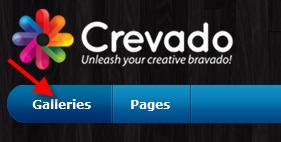
Here you'll see a list of all the Galleries within your Crevado Portfolio, each represented by their Gallery cover images. Click on the Gallery you wish to delete:
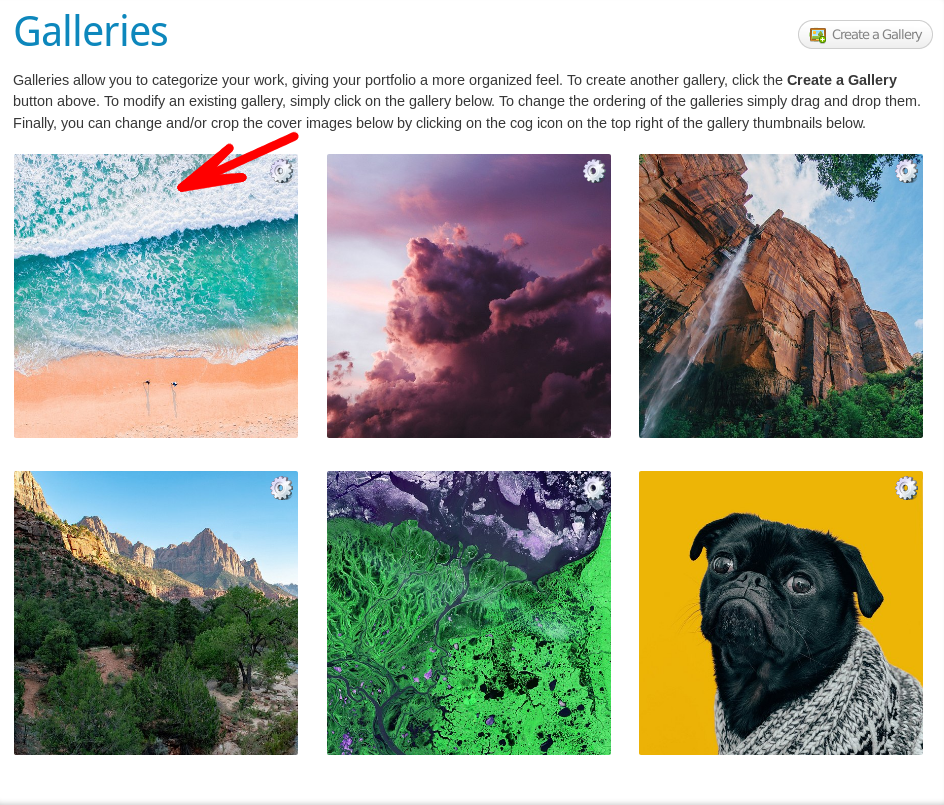
You will now be in that Gallery's editing area. Simply scroll down to the end of the page to the field labelled Danger Zone!. Once there, click the red Delete Gallery button to delete the Gallery and all of its contents:
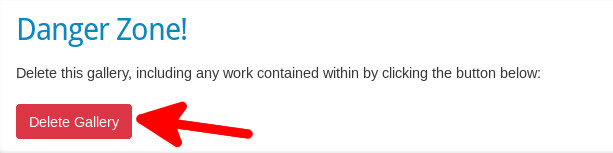
That's it - you have deleted a Gallery!