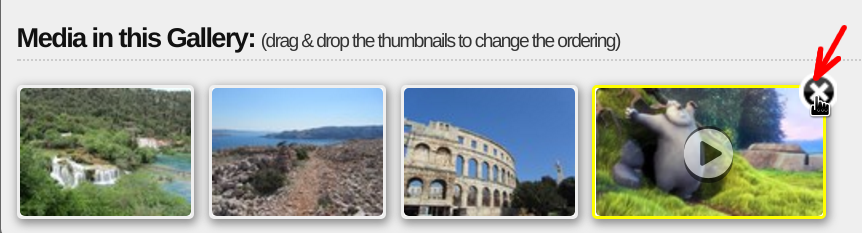To delete a video go to the Gallery that contains the video you want to delete and select it from the Media in this Gallery area. The selected video will have a yellow border:
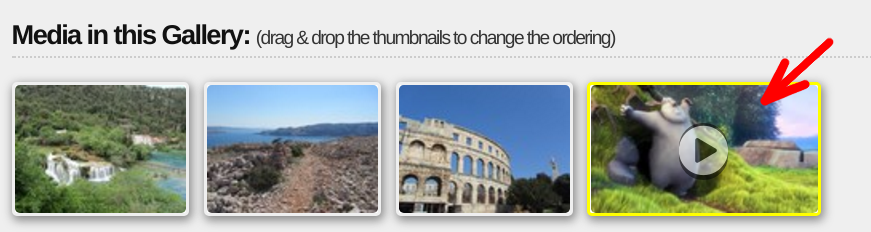
It will also appear in the display at the top of the page. Simply click the red Delete button as shown below to remove the video and its associated information:
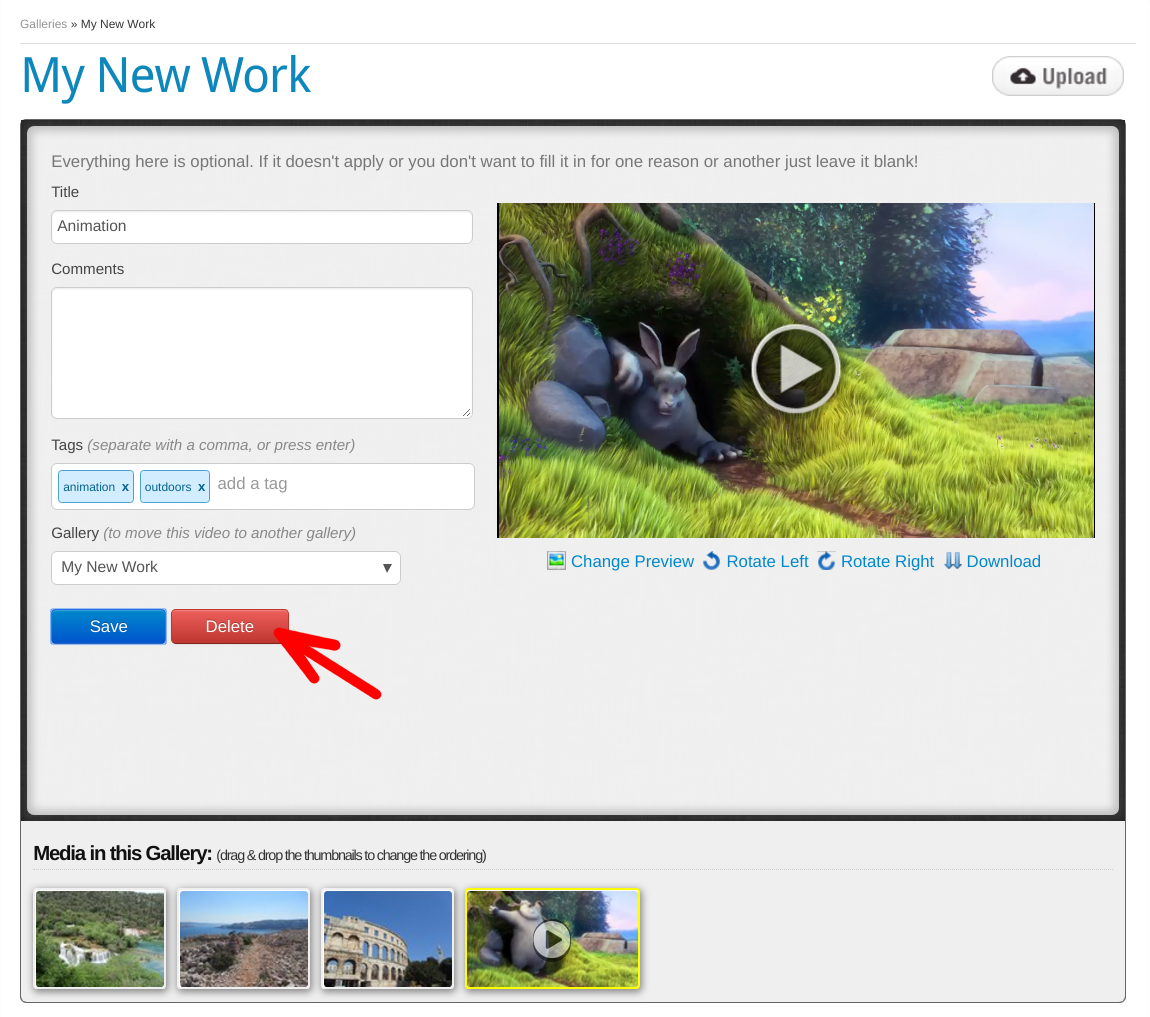
A pop-up will ask you to confirm that you wish to Delete the video and allows you to Cancel if you have changed your mind:
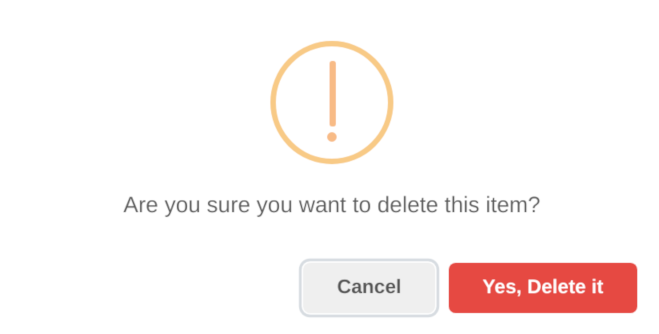
Once you click OK and the video is deleted a yellow pop-up at the top of the screen will state Delete Successful!.
You can also delete any video by clicking on the X which appears when you hover over the thumbnail of the video. Once again, a pop-up will ask you to confirm that you wish to Delete the video and allows you to Cancel if you have changed your mind!