When building your Crevado Online Portfolio website, you can use blogging as an effective way to market your portfolio, increase visitor engagement and boost the number of returning visitors to your website.
If you run a Blog on a website such as Blogger, LiveJournal, Wordpress, Tumblr or the countless other blogging services, then you may be wondering if it's possible to incorporate your blog into your Crevado Online Portfolio website? The answer is YES it is and it's really easy! Here's how to do it:
From Crevado Admin, click Pages:

From the Page Management page, click the Create Page button on the right of the screen:
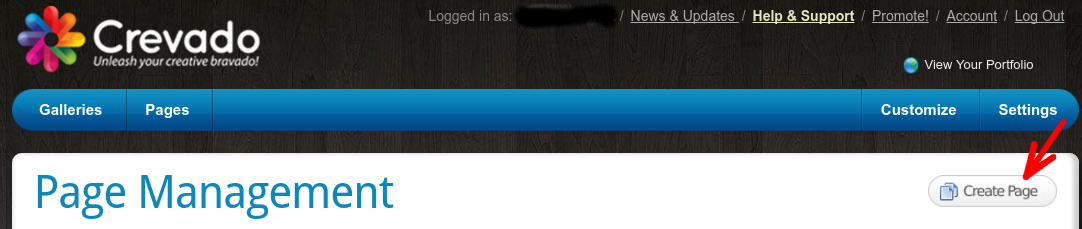
The Create New Page pop-up will appear and from there change the Page Type to Integrated Blog:
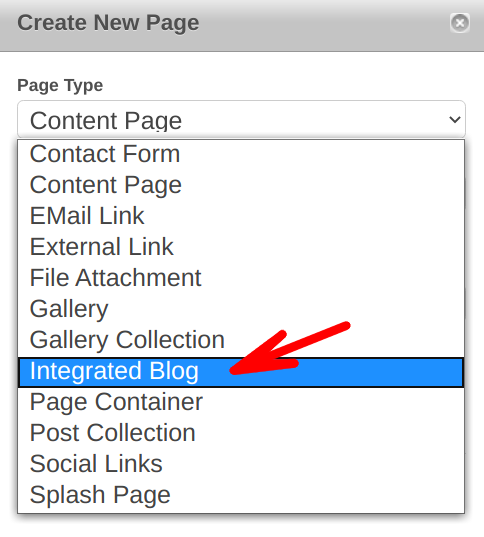
Next, specify the Link Title of your blog, this will appear on your Crevado Portfolio and when clicked on will take visitors to your Blog. 'Blog' is always an obvious choice but it's entirely up to you what you call it (keep in mind you can always change the link title by editing the properties of the page after it's created). Next enter the Page Title and finally enter the full address of your blog, for example http://googleblog.blogspot.com. When you're done click the Create button and the details will be validated and your page will be saved:
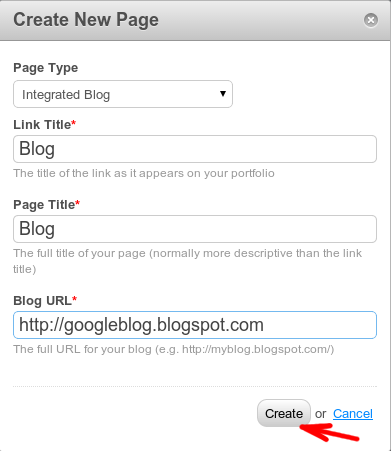
Now click the View Your Portfolio link on the top right of Crevado Admin:
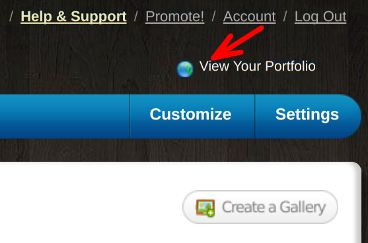
From there you will be able to see that your Blog is now integrated with your Crevado Portfolio:
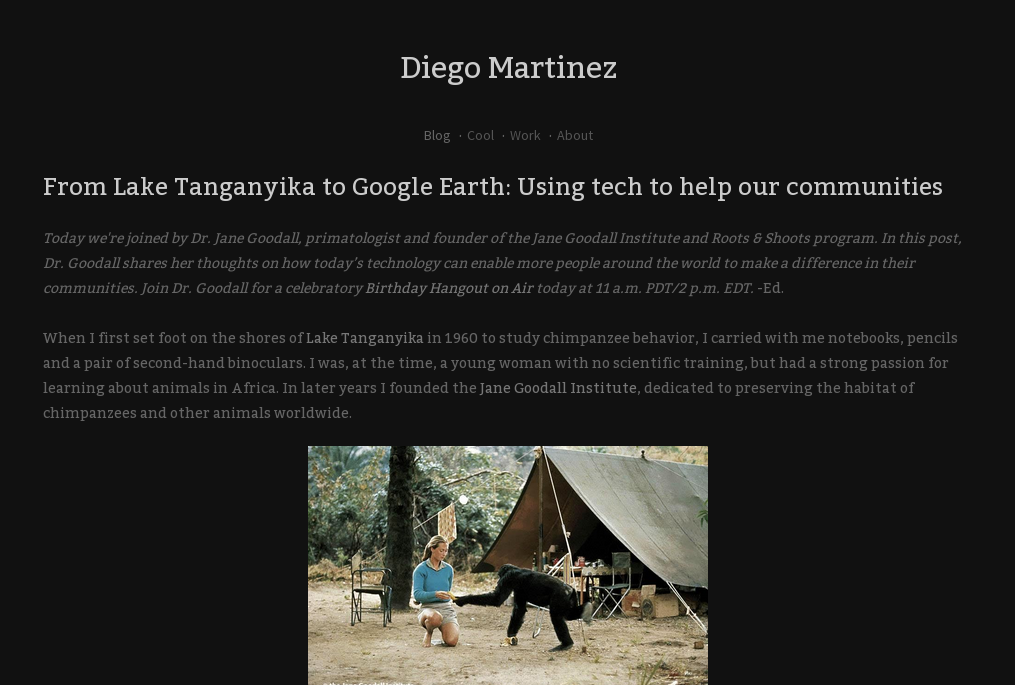
Your blog page is dynamic and will be updated automatically so when you add (or update) articles from your blogging app they will automatically refresh on Crevado - all you need to do is wait a little while!
Got questions on our blog integration? Something not working? no worries - just contact us!