It's easy to change your Crevado Online Portfolio Domain, firstly from Crevado Admin, click on Settings:
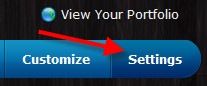
NOTE: When you rename your Crevado Portfolio address the old address will no longer work.
Scroll down to Domain Hosting Settings and click on the box entitled Your Crevado.com domain name and you will be able to edit the existing domain name:
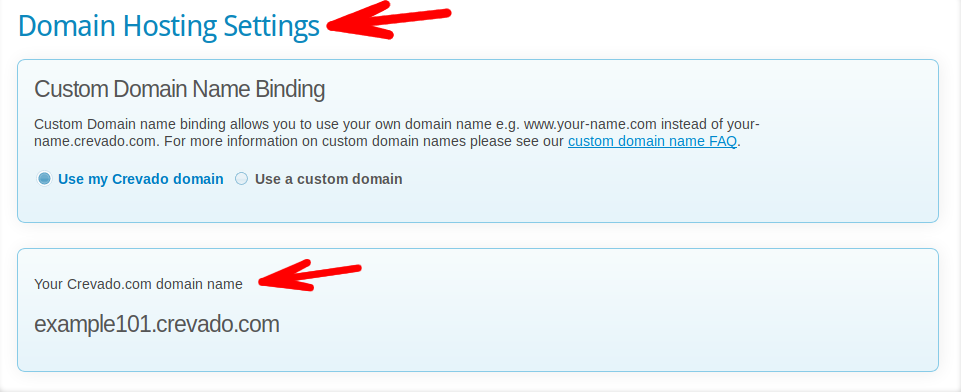
Enter your new Domain name and when finished click Save:
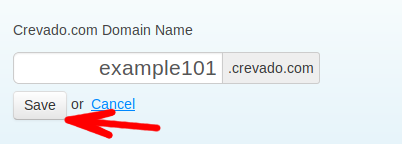
NOTE: If the Domain you want is already in use, you will receive a message informing you of this and you will have to choose an alternative - sorry!
That's it, you're all done!