Want to move an image from one Gallery to another? - no problem! Keep reading to find out how!
From Crevado Admin click on Galleries:
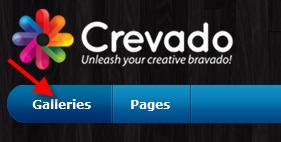
Locate the Gallery that contains the image that you want to move to a different Gallery - click on the Gallery to select it. For this example we are using the Food Photography Gallery:
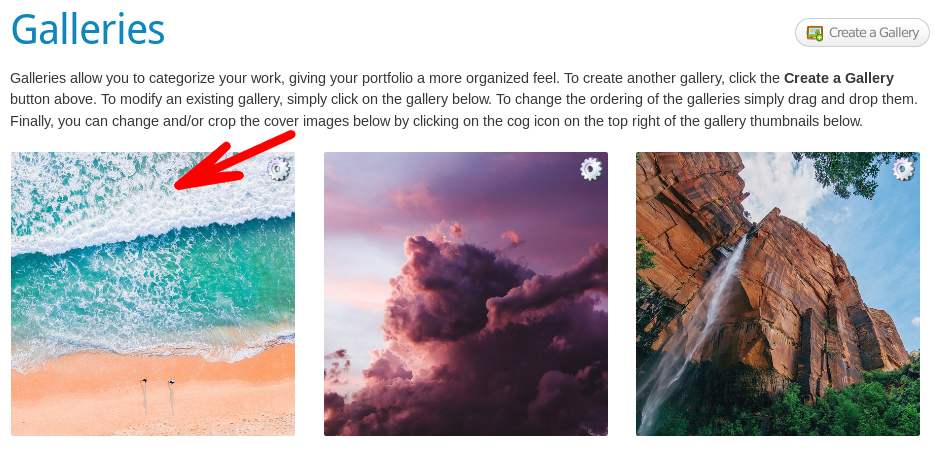
Once you've selected a gallery you'll be taken to the Gallery admin page. Now locate the image you want to move in the Media in this Gallery section - click on it to select it. The image will then be displayed at the top of the page:
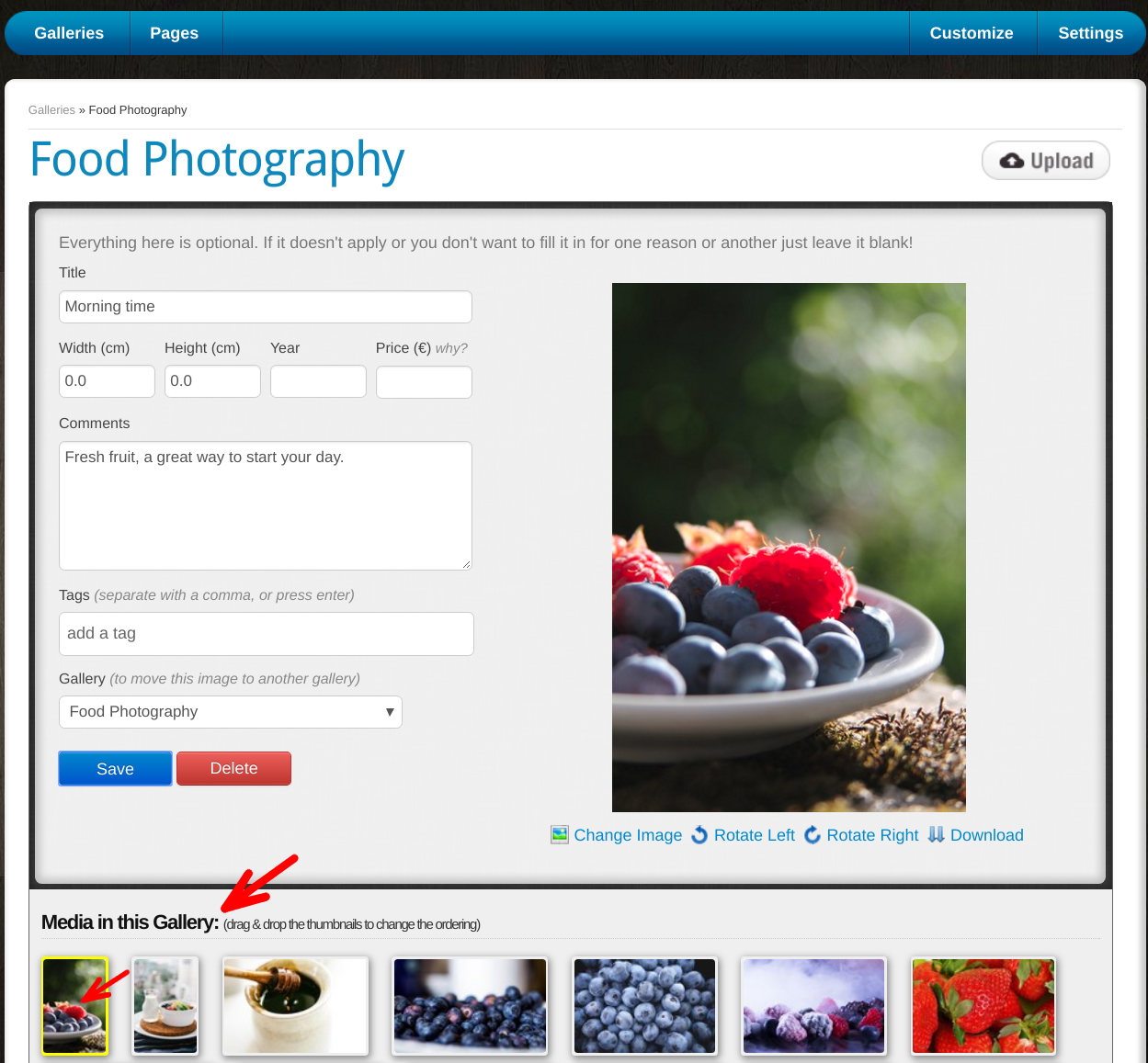
To move the image to another Gallery simply change the Gallery the image lives in by clicking on the Gallery dropdown option:
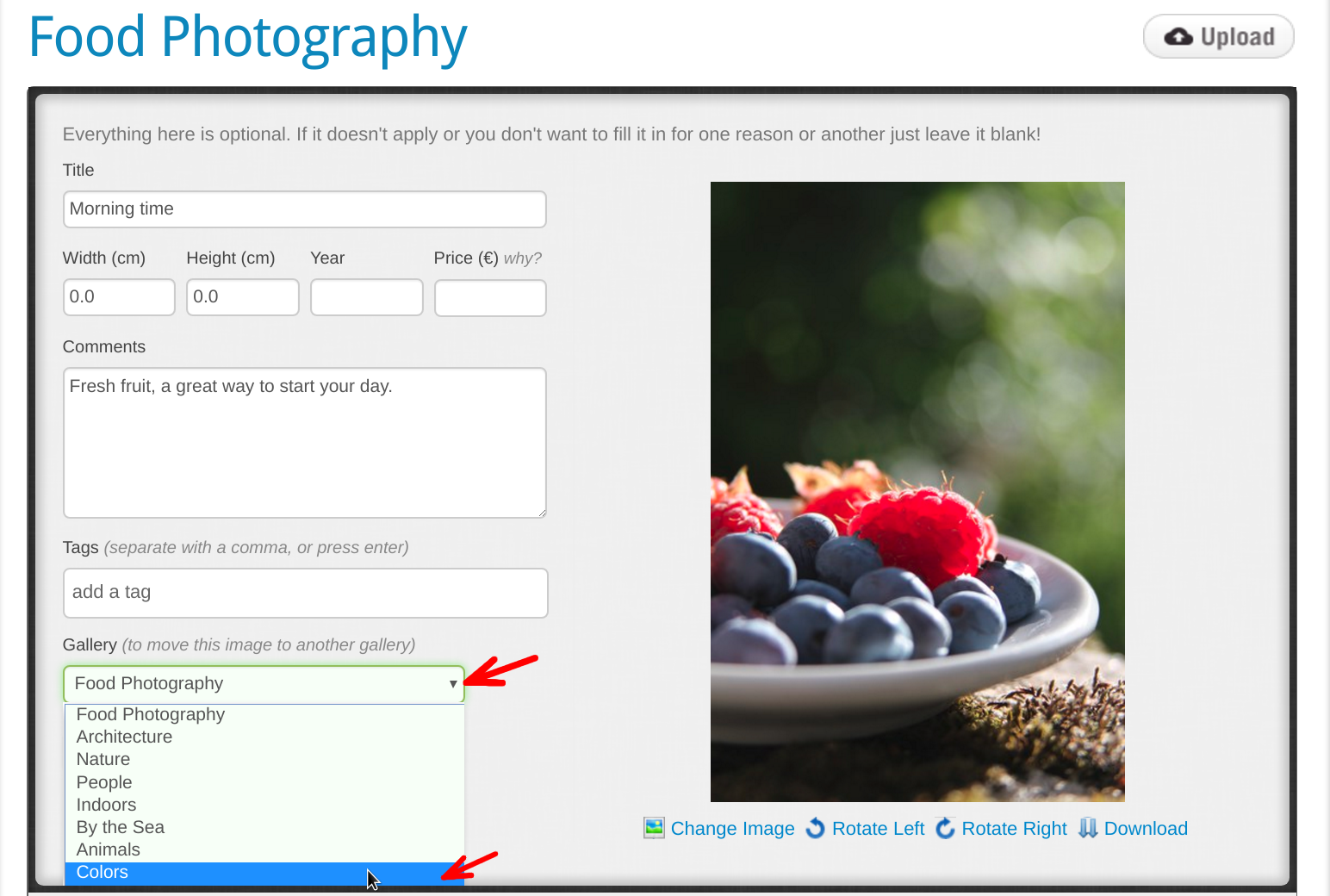
Click the blue Save button to save your changes.
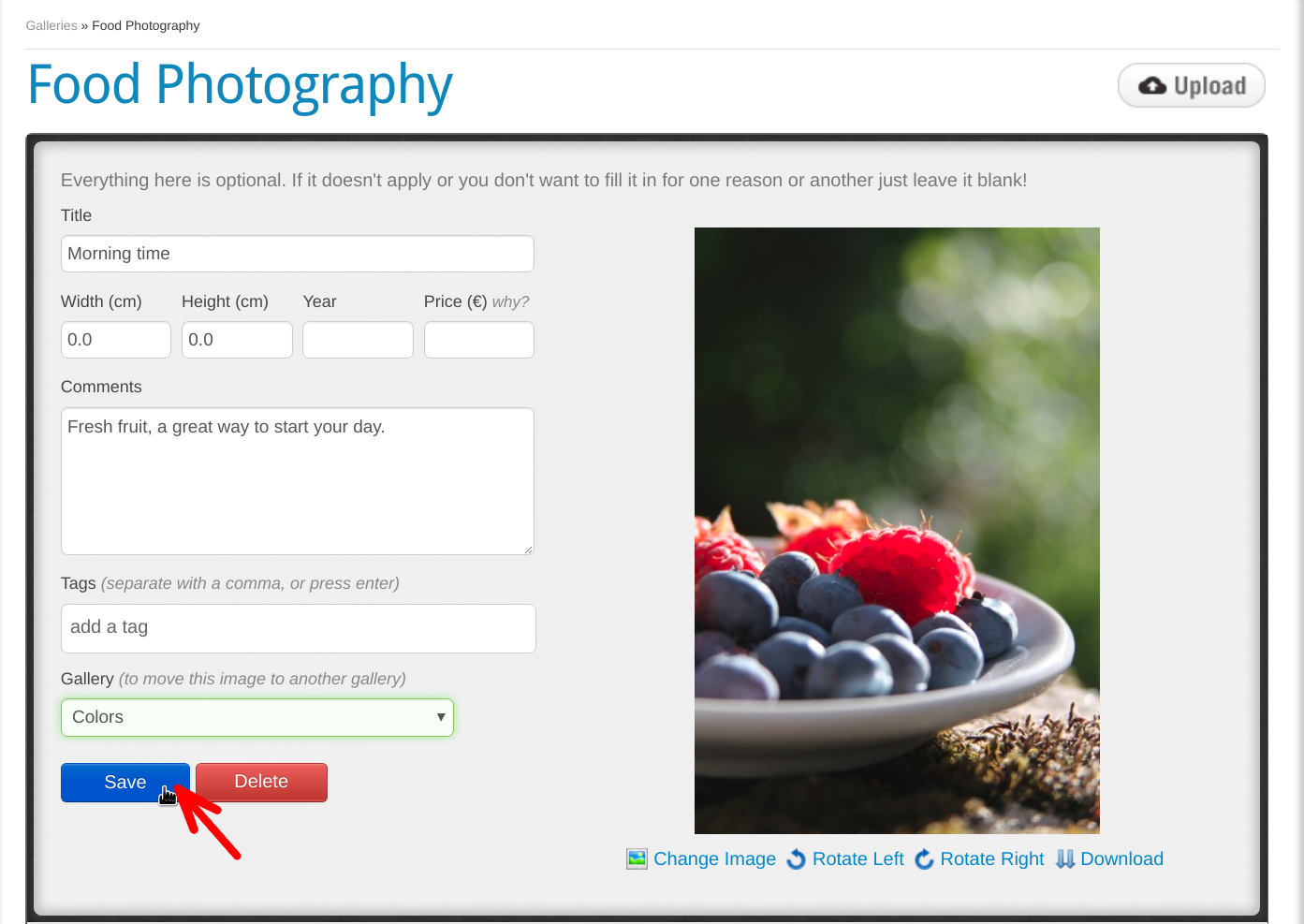
A yellow pop-up at the top of the screen will state Changes updated! Image moved OK. The image will now be displayed in the new gallery. You can repeat this process for any other images you wish to move.