A favicon is the name for the icon which you probably normally associate with the websites’ you’ve bookmarked or “favourited” in your browser. The image below indicates one of the places the icon is used (in this case, within Google Chrome but the same is true for Firefox, Internet Explorer, Safari and more). The default favicon on your Crevado Online Portfolio is the Crevado logo:
![]()
However, fear not, you can change your favicon using the Crevado Theme Editor:
To access the Crevado Theme Editor, from Crevado Admin, click on the Customize button:
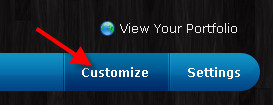
Then click on the blue Customize Theme button or link, as shown below:
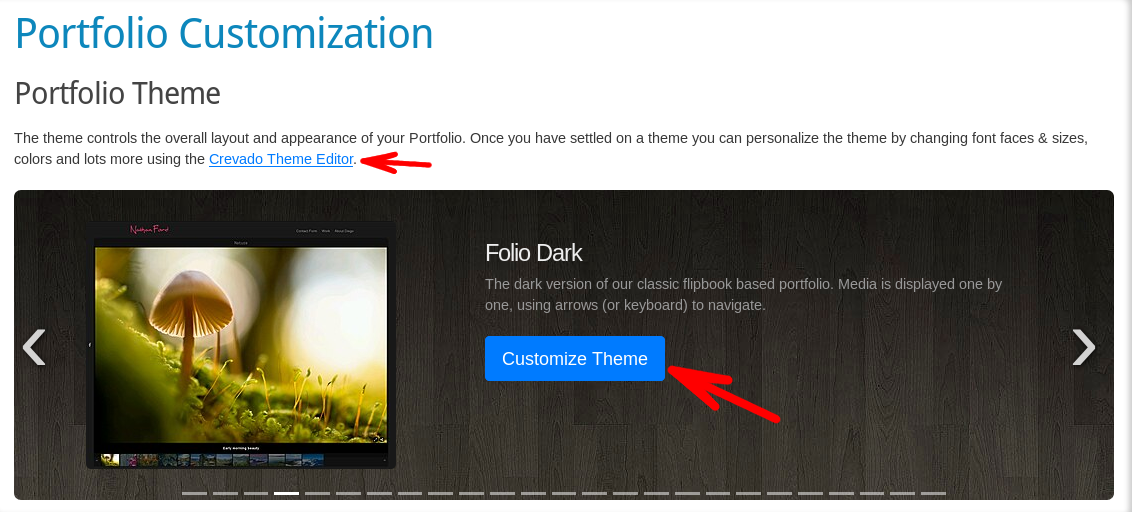
This will launch the Crevado Theme Editor.
Once the Crevado Theme Editor has loaded, click on the Header & Logos option from the left side menu and then change the favicon by clicking the Upload button next to the favicon option and select the favicon file you wish to use then click Open/Upload:
![]()
NOTE: Your favicon image format and dimensions are important! Please read the following Wikipedia article regarding favicon format and sizes versus browser compatibility!
Once you’ve uploaded your favicon a preview will appear next to the upload button. From now on, visitors who browse your Crevado Online Portfoio Website will see your personalized favicon rather than the default Crevado icon:
![]()
Hell yeah! Let the good times roll!