PayPal support requires a Premium account for details see the plan comparison page.
PayPal is one of the largest online payment processors in the world. It is a convenient and flexible way for people to make online purchases. Your Crevado Online Portfolio effortlessly integrates with PayPal - this allows you to sell your work via your Portfolio by accepting payments using PayPal.
Firstly, in order to sell your work using PayPal you will need a PayPal account. If you do not already have a PayPal account please sign up for a PayPal account first.
Once you have an account, please follow these steps to enable selling via PayPal on your Crevado Online Portfolio.
From Crevado Admin click on Settings at the top right of the screen:
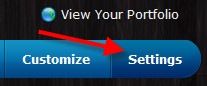
Scroll down to the e-Commerce Settings area and here you will see the PayPal Support option. You simply click Enabled to turn this on:
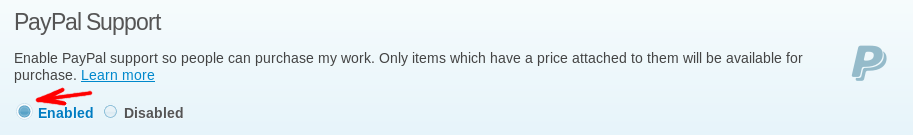
Once you have enabled PayPal you'll need to assign prices to your work. To do so, click on Galleries at the top left of the page:
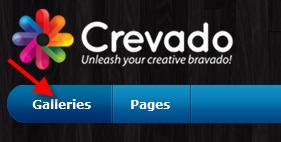
Select the Gallery which contains the work you wish to sell by clicking on it. Next, enter the price into the price field for any piece of work you wish to sell and then click Save:
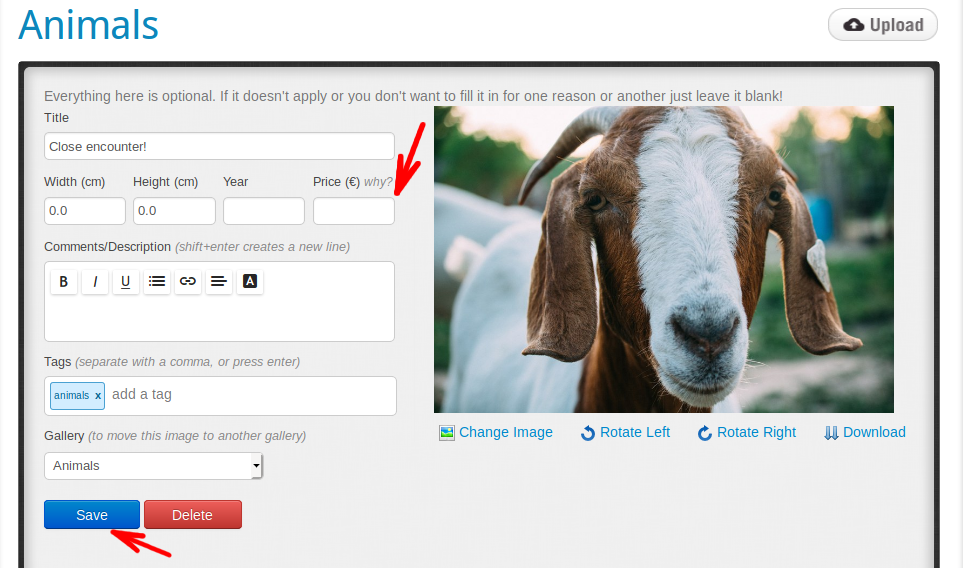
You can set the price for other items in the same Gallery by repeating the aforementioned steps. You can repeat this process for items located in other Galleries also if you wish.
That's it! Items on your Crevado Portfolio which have a price will now display a Cart Button (shopping trolley icon) which when clicked on will start the PayPal payment process:
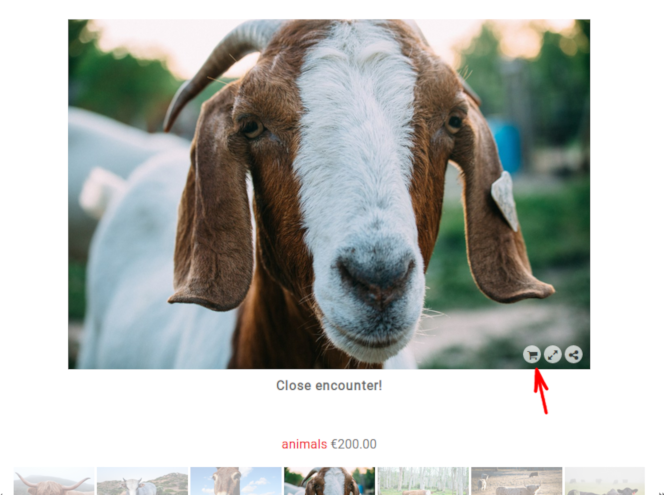
What about Tax & Shipping Charges?
Once you have entered the sale prices for your work you may wish to configure how Shipping and Taxation Charges are calculated.
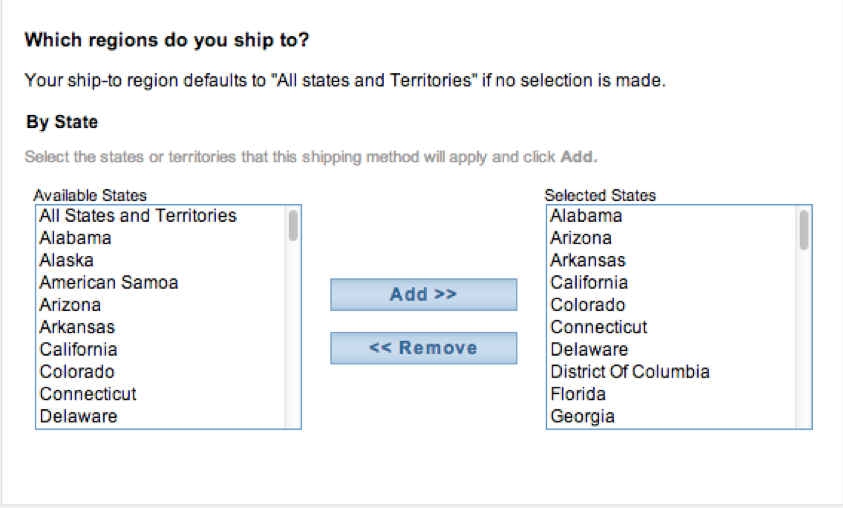
Please see the following PayPal article on how to configure this.
NOTE: Tax and Shipping calculations are only available using a PayPal Premier or Business account.