Your homepage is the starting point of your Website. It's the first webpage that loads when someone visits your Crevado Portfolio Website so it's a page which may require some consideration/thought. You can choose what page you wish to have as your homepage, just follow these steps!
From Crevado Admin, click Pages:

From the list of pages displayed, you will be able to easily identify which page is currently set as your homepage - it will have a house icon next to it - as shown below:
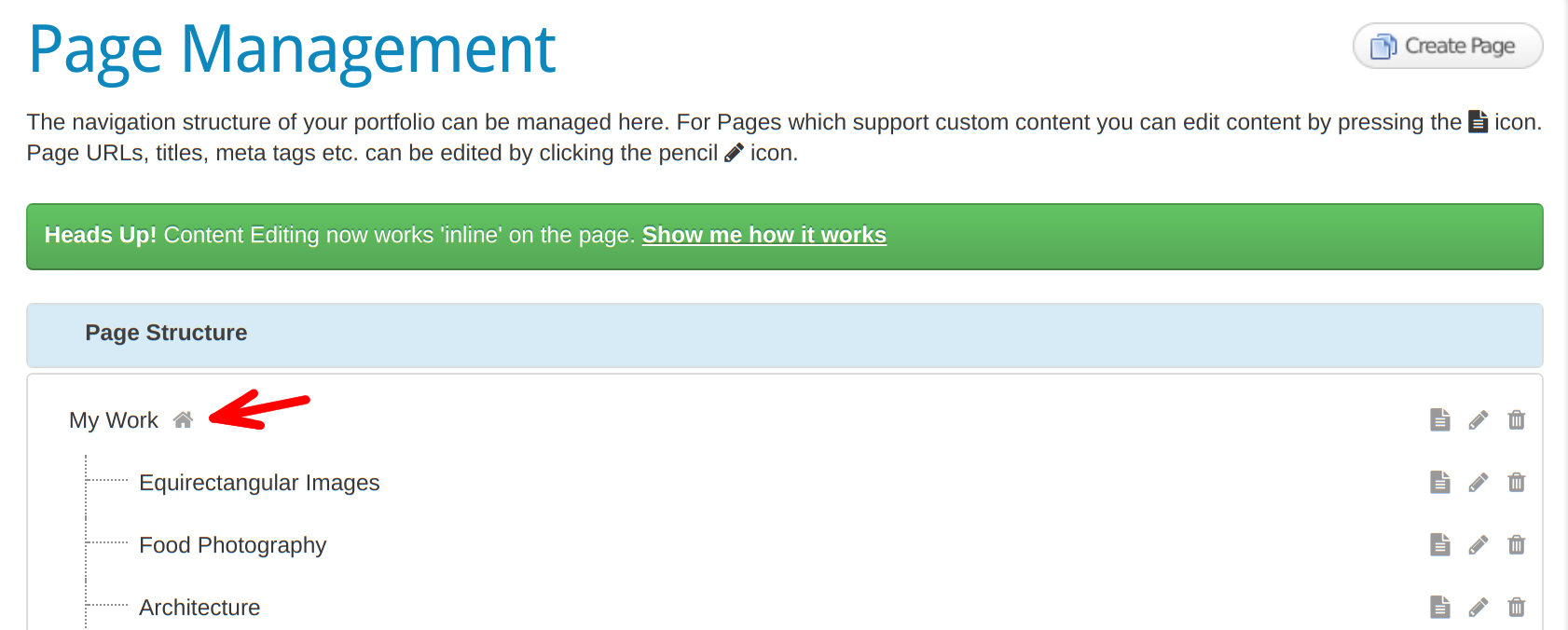
Now to set a new homepage. Firstly, locate the page you wish to set as your homepage from the list displayed. For this example we are using our Food Photography page. Next, click on the properties (pencil) icon for the page you choose:
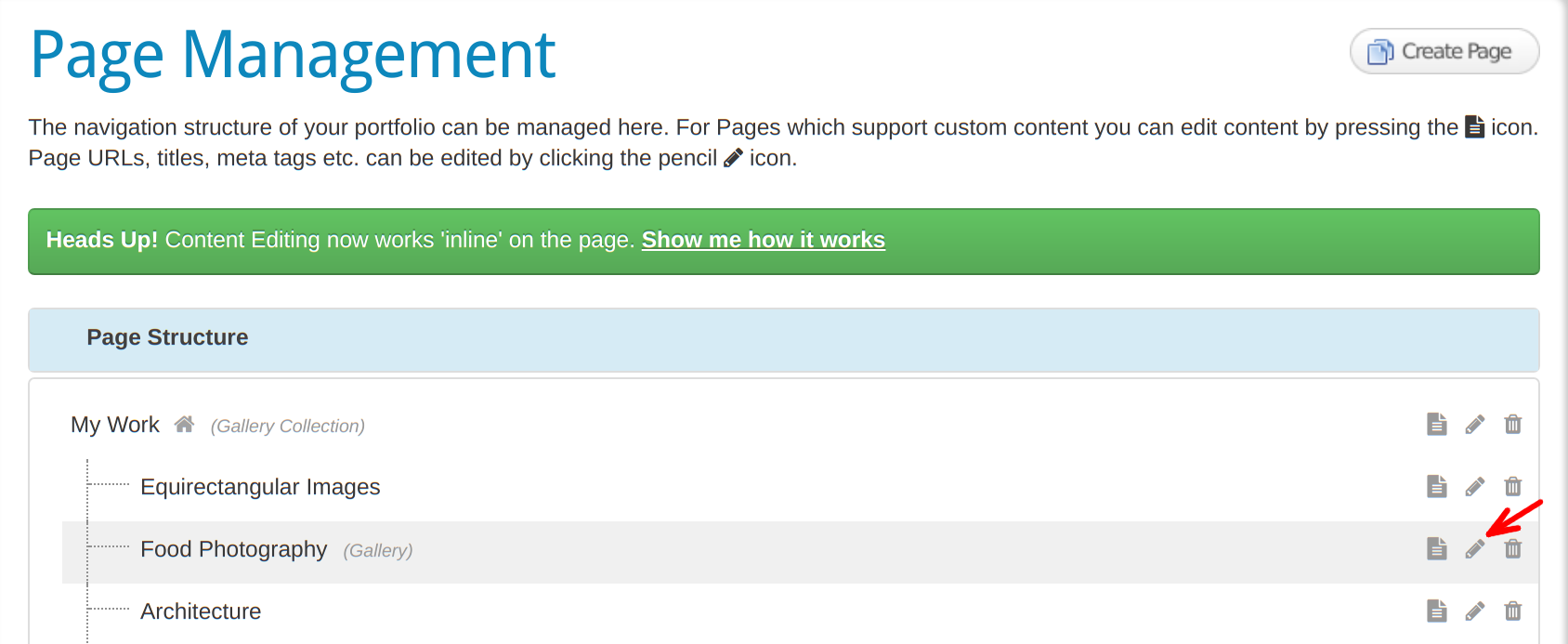
A popup entitled Page Properties will open. Now click on the box next to Set This Page As My Home Page and then click on Save Changes:
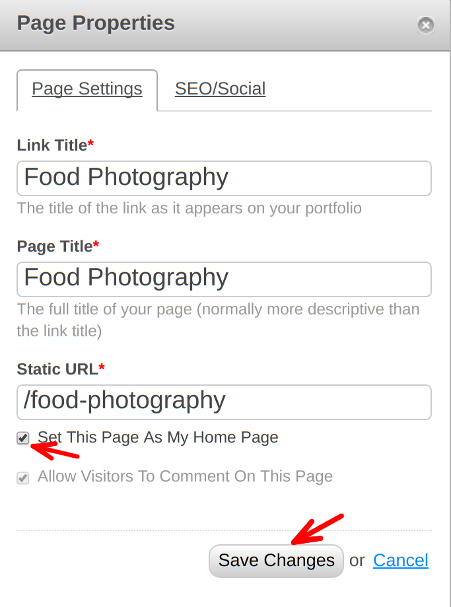
A yellow popup at the top of the screen will confirm Page Properties updated successfully - that's it - so easy right?
Something not working? no worries - just contact us!