Feel the need to jump ship? No problem, it's easy to permanently cancel your Crevado account. See the instructions below on how to accomplish this.
WARNING: DELETING YOUR ACCOUNT WILL DELETE ALL YOUR ACCOUNT CONTENT INCLUDING ANY IMAGES, VIDEOS, AND PAGE CONTENT - THIS OPERATION CANNOT BE UNDONE!
To delete your account you first need to visit your Account page by clicking the Account link on the top right hand corner of Crevado Admin:
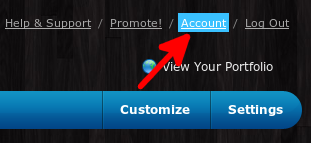
Once you are on the Account page, scroll to the bottom of the page and click on the blue Account Cancellation link:
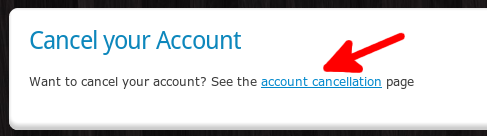
OK, this is the final step so at this point we recommend listening to the following tune to set the scene .. If there's a particular reason why you're cancelling your account please let us know in the cancellation reason box provided. When you're ready to delete your account tick the checkbox labelled 'I really do want to cancel my account and delete all my data' and then press the red 'Delete my account' button
NOTE: We cannot un-delete accounts - once you delete your account you will need to start over should you wish to reinstate your account in the future.
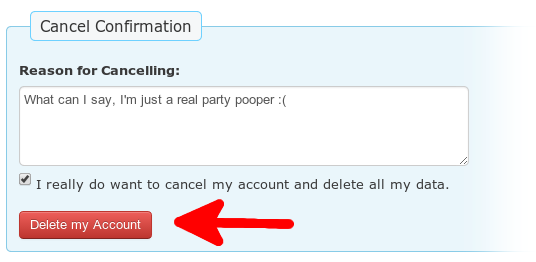
Once you press the 'Delete my account' button the following will happen:
- You will be signed out and will receive confirmation that your account will now be deleted.
- If you are a paid account your payment details will be immediately removed from our system and any billing related to your account will cease immediately.
- Your account and all related content will be deleted over the course of the next few minutes.
- You will probably cry, uncontrollably - fear not thou, you can return at any time!
Suspending Your Account (PAID ACCOUNTS ONLY!)
Instead of deleting your account, paid account holders have an additional option of temporarily suspending their account. You can unsuspend at any time by re-submitting your payment details and pick up right where you left off.
To suspend your account you first need to visit your Account page by clicking the Account link on the top right hand corner of Crevado Admin:
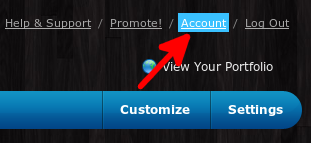
Once you are on the Account page, scroll to the bottom of the page and click on the blue Account Cancellation link:
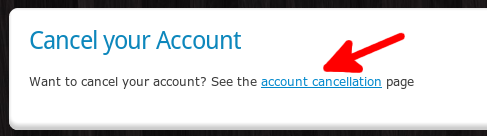
You will then be given two options, the first option is the suspend option and reads I'd like to suspend my account so I may reactivate it at a later time. Click on it to select it, as shown below:
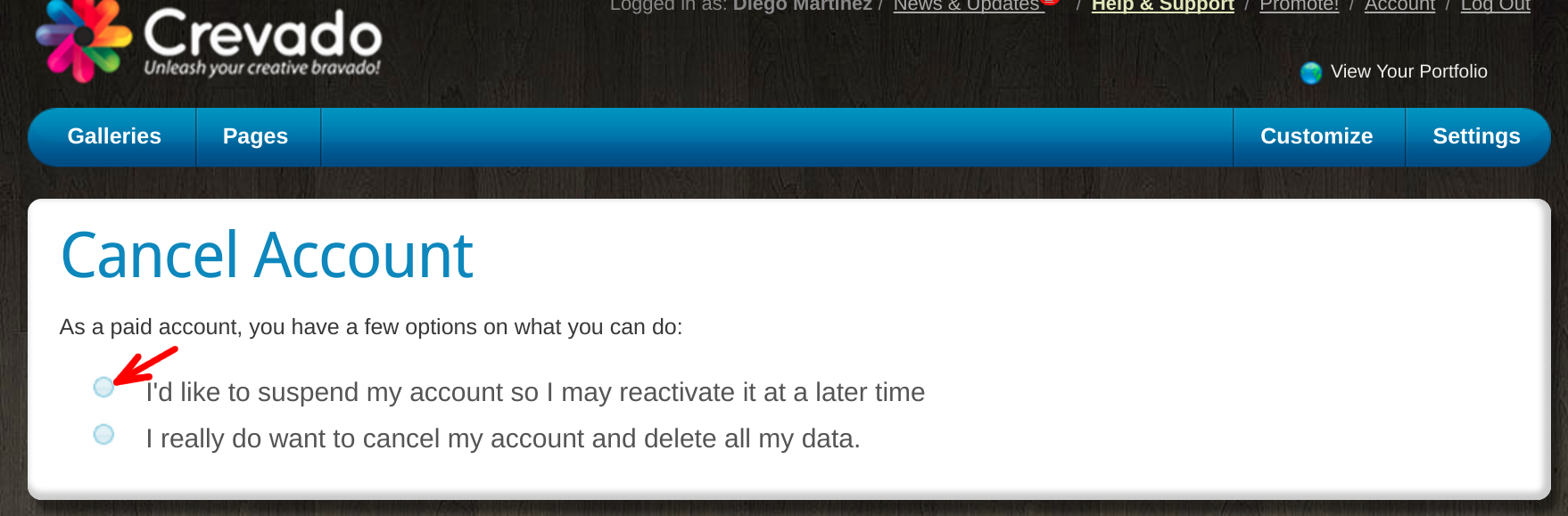
Then tick the box and click on the red Suspend My Account button to confirm your decision:
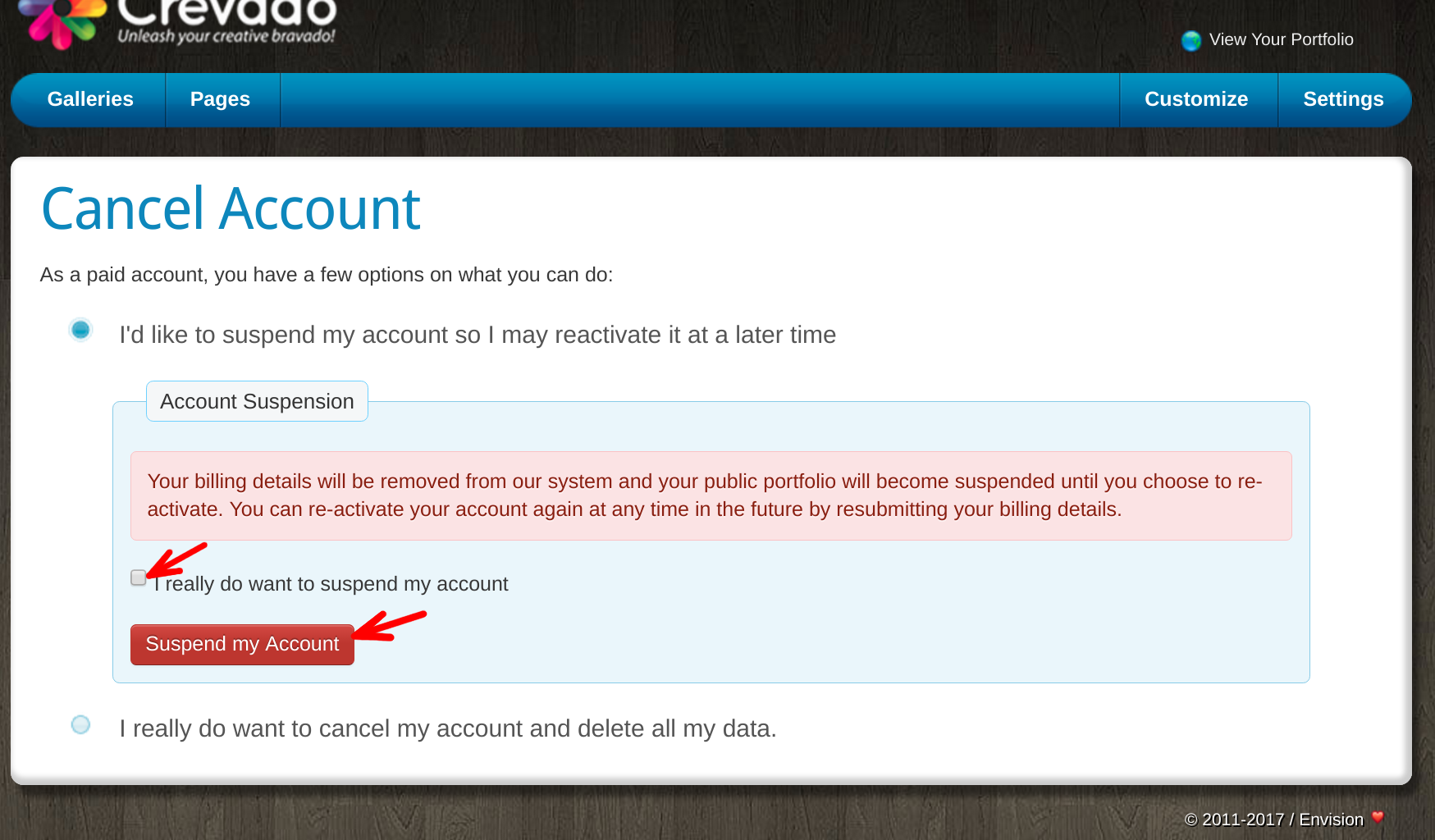
You will receive an email to your registered Crevado email address confirming that your account has been suspended.
Something not working? no worries - just contact us!