NOTE: Only paid accounts can be suspended - it's not possible to suspend free accounts.
To suspend your account you first need to visit your Account page by clicking the Account link on the top right hand corner of Crevado Admin:
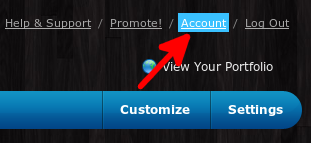
Once you are on the Account page, scroll to the bottom of the page and click on the blue Account Cancellation link:
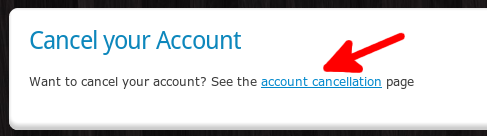
You will then be given two options, the first option is the suspend option and reads I'd like to suspend my account so I may reactivate it at a later time. Click on it to select it, as shown below:
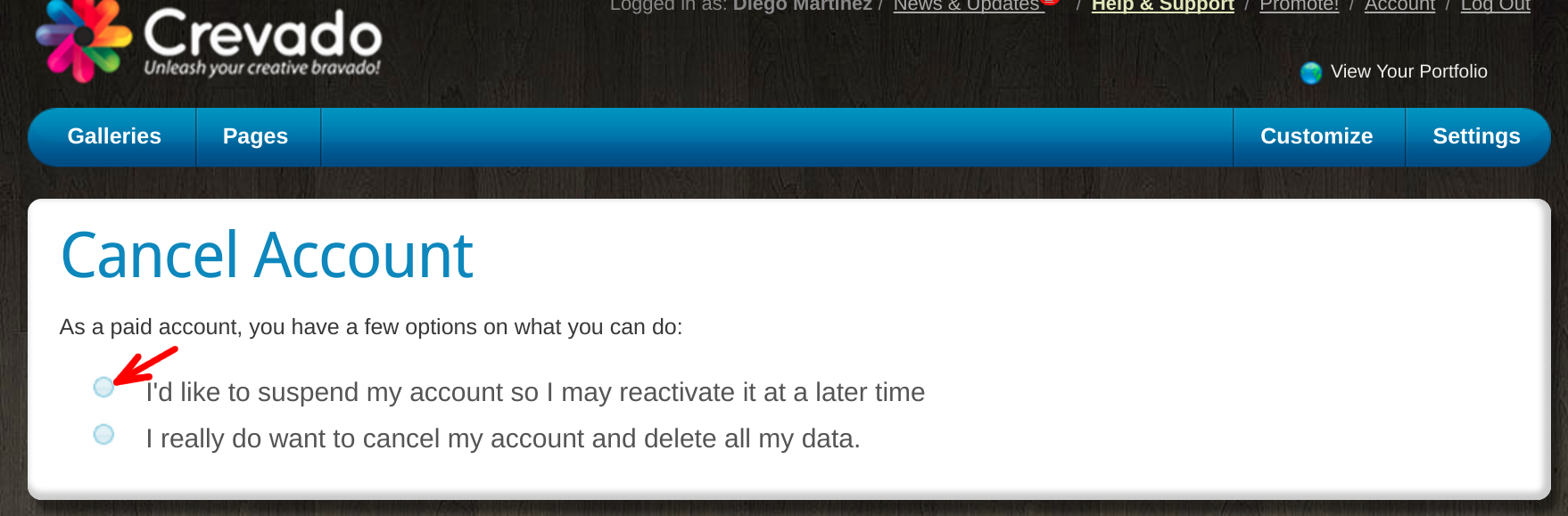
Then tick the box and click on the red Suspend My Account button to confirm your decision:
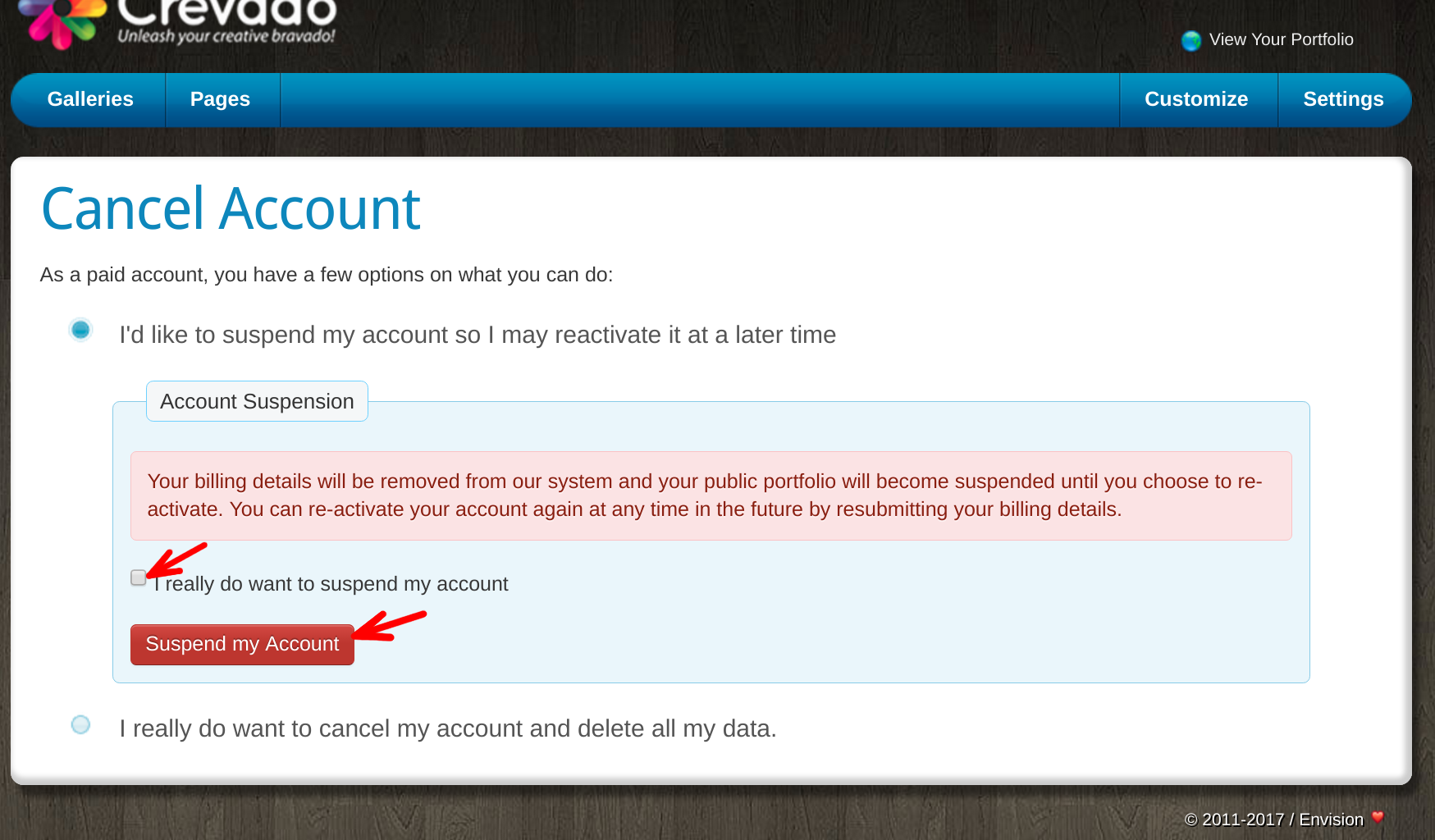
You will receive an email to the email address that you have registered with Crevado, confirming that your account has been suspended.